SOFTWARE | DiCo by CEI
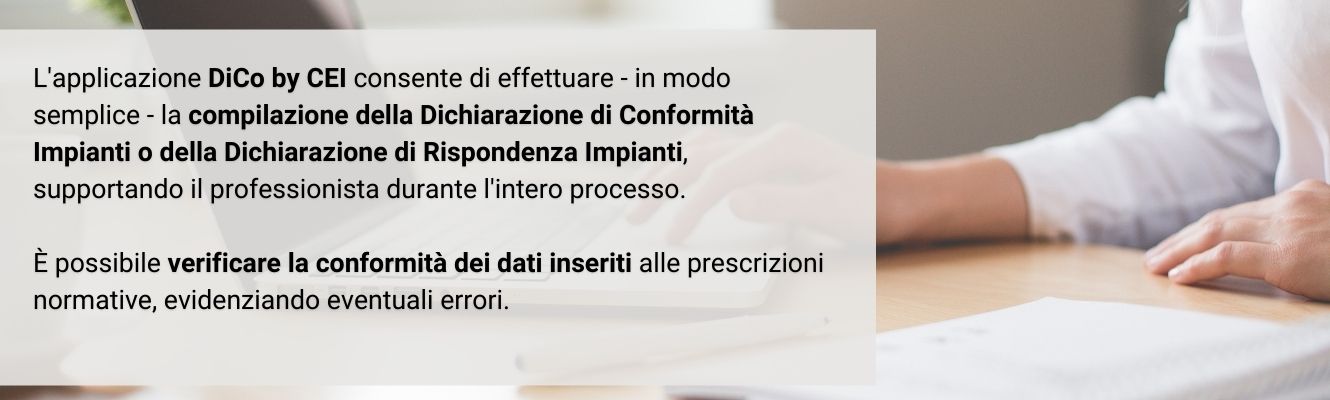
WARNING: To start using DiCo by CEI, you need to download the software for free and purchase a license.
How do I activate my license on the software?
Ability to draw the system diagram or import it from other CAD software
For drawing the system diagram, DiCo by CEI provides an integrated CAD and a rich library of graphic symbols.
It is also possible to import drawings in .DXF, .DWG, .PDF, .JPG, .TIF, .BMP, and .GIF formats.
DiCo by CEI is supplied with a library of symbols and diagrams (customizable), allowing you to easily and quickly add component symbols to an existing drawing/plan/layout

Automatic compilation of the Declaration of Conformity and the typological report of the materials used
With DiCo by CEI, it is possible to obtain:
- the Declaration of Conformity/Compliance
- the typological report of the materials used
- the technical-descriptive report
- the system diagram
and many other documents specific to each type of installation
The software allows you to archive, view, and print all documents, certificates, and files to be attached to the Installation Declaration of Conformity in Microsoft Word, PDF, and image formats.
DiCo by CEI also allows automatic generation of the bill of materials, including all characteristics, certifications, markings, and other data necessary for compiling the typological report of the product used.
These data are read directly from the price lists of various manufacturers, as the application allows loading these price lists into its system.
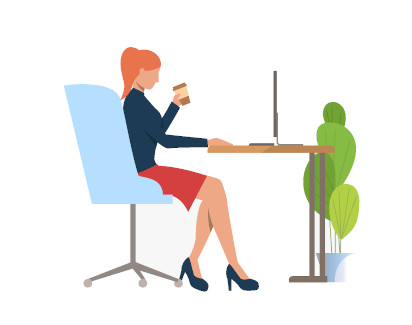
Watch our video presentation of the software
Minimum system requirements:
- SISTEMA OPERATIVO: Microsoft® Windows® 7, 8 (non Windows RT), 8.1 (non Windows RT), 10, 11
- · PROCESSOR (CPU): Processor with 2 cores: Intel Core2 Duo 2.4 Ghz or higher
- · MEMORY: 1 GB RAM (3 GB recommended)
- · VIDEO CARD (GPU): Video card with at least 512 MB of memory, 1 GB recommended
- · HARD DRIVE: at least 2GB of free space (5GB recommended)
- · MOUSE: 3-button mouse. Scroll wheel recommended
- · CONNECTIVITY: Internet connection is required for access to the web functions of the software (activation and recognition at startup, databases, online services, updates, etc.)
- PRINTER: any printer recognized by Windows (required if you want to produce the reports on paper)
Installation on Mac
The use of Intel-based Macs with OS X Leopard (10.5) or later is recommended
Running the application on a Mac is only possible by virtualizing a Windows 7, 8, 8.1, or 10 system (both 32- and 64-bit) using one of the following hypervisors
- VMWare
- Parallels
- Virtual Box
- Boot Camp
